I. Introduction
II. Usage
III. Help
I. Introduction:
WHOIS Analyzer was developed by Domain Software, LLC., to scan and compile domain name lists of pre-hold, hold, on hold (REDEMPTIONPERIOD) domain names, soon to expire (PENDINGDELETE) domain names and expired domain names.
II. Usage:
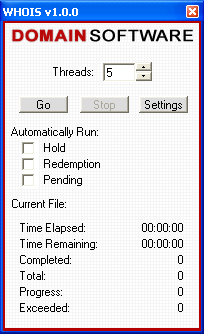
To begin using WHOIS Analyzer you will need to select what list(s) you wish to scan.
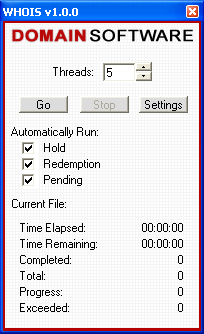
In this case, we will be scanning a single domain name list, thus we do not need to Automatically Run a domain name list. After your lists are selected, you have the option to choose how many threads you want open. In general, the more threads open, the more connections you have open and thus the quicker scanning lists takes. However, it is not recommended to have a large number of threads open for prolonged periods of time as it can cause strain on your system. Our recommendation is 5 threads as it has shown to work best on most high speed internet lines.
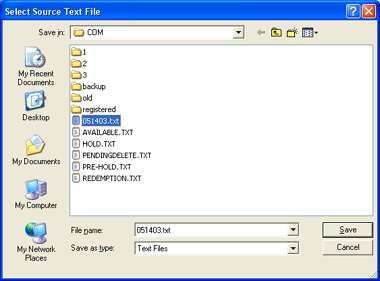
After all domain name lists are checked and the amount of threads open is set, you will then click the Go button. Next, a file box will appear asking for you to select which domain name file you want to scan. All files scanned must be .TXT files and there must be a line break between each domain name. Once the file is selected and opened, WHOIS Analyzer will rename the file to *filename*.txt.bak (*filename* is the actual file's name, WHOIS Analyzer only adds '.bak' to the end of the file).
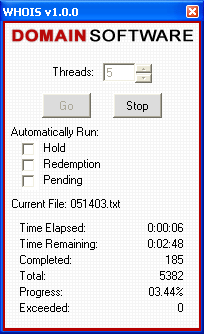
After the domain name list is selected, WHOIS Analyzer will automatically begin scanning the domains against the WHOIS servers. Time Elapsed displays the how long the file has been scanned for. Time Remaining estimates the time that remains until scanning the file is complete. Times are calculated on the total number of submissions since WHOIS Analyzer started with the current domain name list. Completed refers to the amount of domain names that have been submitted to the WHOIS servers thus far. Total refers to the total amount of domain names that are in the current domain name list. Progress calculates and divides the Completed domains by the Total amount of domain names. Exceeded refers to any domain name that was rejected or denied by the WHOIS servers; in this case it will be added to the end of the domain name file and will be scanned again until a successful response is received from the WHOIS servers.
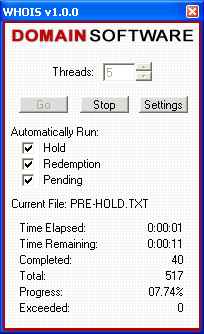
If you want to scan all domain name lists supported by WHOIS Analyzer (Pre-Hold, Hold, Redemption Period and Pending Delete) then they must be selected in that exact order. For example, here we are going to scan all 5 domain name lists automatically. To begin, we will select to Automatically Run - Hold, Redemption and Pending. After the three are checked, click the Go button and select the file PRE-HOLD.TXT (**Note** PRE-HOLD.TXT, HOLD.TXT, REDEMPTIONPERIOD.TXT AND PENDINGDELETE.TXT will be created after WHOIS Analyzer has completely completed its first domain name list; such as the one we selected at the top of this page - 051403.txt). After you select PRE-HOLD.TXT it will be renamed to PRE-HOLD.TXT.BAK and the new file will be called PRE-HOLD.TXT. The backup file (PRE-HOLD.TXT.BAK) is safe to delete.
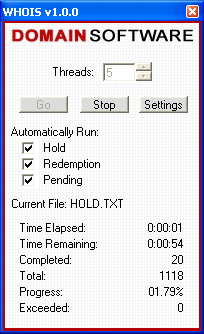
After PRE-HOLD.TXT is completed, WHOIS Analyzer will automatically continue to HOLD.TXT. Again, the same procedures will take place; it is safe to delete HOLD.TXT.BAK after it is successfully scanned and completed.
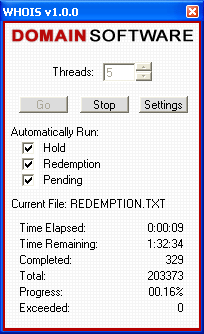
After HOLD.TXT is completed, WHOIS Analyzer will automatically continue to REDEMPTION.TXT. The same procedures take place as PRE-HOLD.TXT and HOLD.TXT.
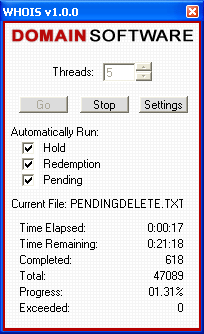
After REDEMPTION.TXT is completed, WHOIS Analyzer will automatically continue to PENDINGDELETE.TXT. Again, as the previous, it is safe to delete PENDINGDELETE.TXT.BAK after WHOIS Analyzer has successfully completed scanning the domain name list.
It should be noted that WHOIS Analyzer supports Pre-Hold, Hold, Redemption Period, Pending Delete and Expired domain names for .COM and .NET. However, because of the new standards for .ORG domain names, as of now only Pending Delete and Expired domain names are supported.
III. Help:
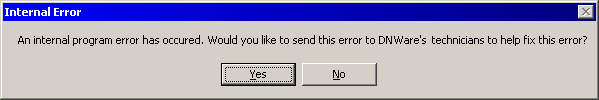
Above is an internal program error that WHOIS Analyzer may cause while being used. If this error occurs you will be prompted with two options: to click Yes and send the error data that was logged to Domain Software, LLC. technicians to help resolve the problem, or to click No and have no data sent.